Why CropMon?
Quick and easy recording
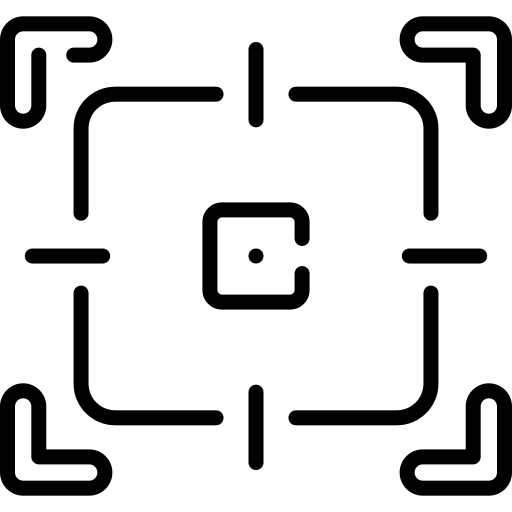
With CropMon, you can easily record your entire screen or a specific area using your custom shortcut. This feature is perfect for creating tutorials, demos, or presentations with just a few clicks.
MP4 for max compatibility
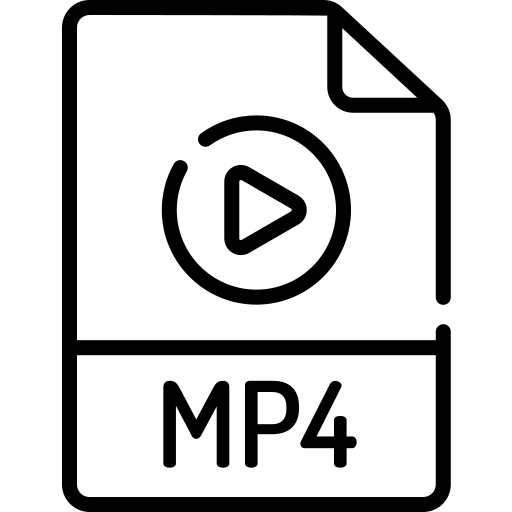
CropMon supports MP4, the most widely compatible video format, ensuring that your recordings are easily shareable with others.
GIF Recording make easy
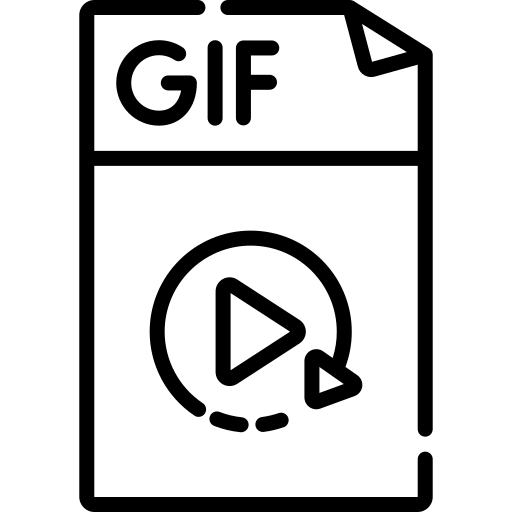
If you prefer to create animated GIFs, CropMon allows you to easily record your screen with GIF format. It's useful for creating quick animation running inline on web page or messenger.
Capturing audio support
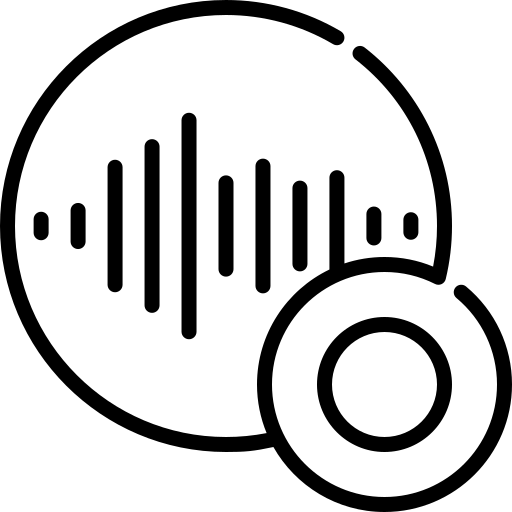
CropMon allows you to capture sound from your computer or microphone. On a Mac, you might need a virtual sound device like BlackHole.
Free to use with no limits
CropMon is completely free to use with no watermark and no record time limit. You can create as many recordings as you need without worrying about any additional costs.
Updates comming soon
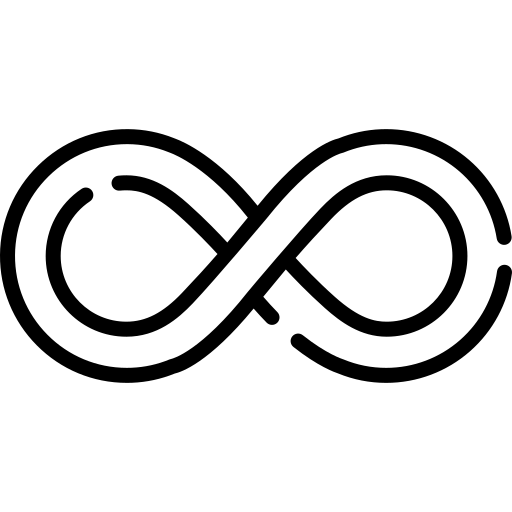
CropMon is constantly evolving to provide you with even more interesting and productive features. Stay tuned for upcoming updates as we strive to enhance your recording experience and bring you new tools that will take your creativity to the next level.